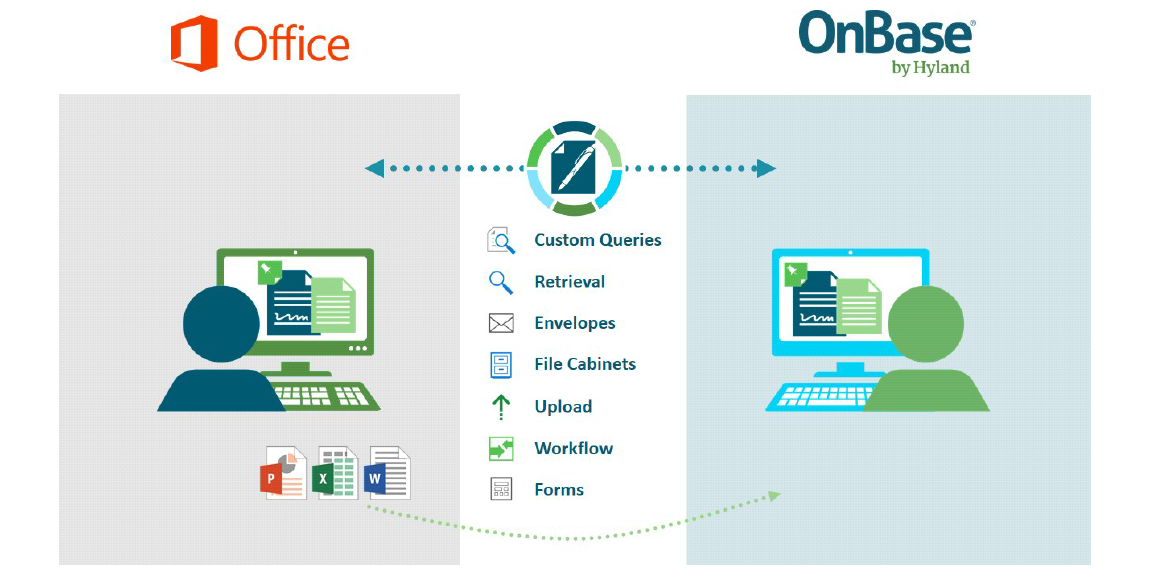
Office Business Integration
OnBase and Microsoft integration connects documents and processes, increasing efficiency
With the OnBase and Microsoft Office integration for document management, users of Word, Excel and PowerPoint can interact with content stored in OnBase directly from their familiar Office interfaces.
Using the Microsoft integration, users have single-click menu access for storing, retrieving and editing OnBase documents and related content – all without ever leaving their primary Office application. The result is an easy-to-navigate interface that extends powerful functionality of an OnBase solution to Microsoft Office.
OnBase and Microsoft integration speed up processes, boosting productivity while reducing errors
By connecting OnBase with the Microsoft Office integration for document management, users quickly access needed information stored in OnBase directly from the applications they use.
The Microsoft integration also allows users to:
- Save new documents created in Office applications directly into OnBase
- Upload non-Office documents of any file type – including electronic forms – into OnBase from the Office ribbon
- Automatically index documents using OnBase keyword features directly from Office
- Retrieve documents stored in OnBase from the Office ribbon via preferred search interface
- Utilize standard OnBase features such as adding notes, keyword management, cross-referencing, document properties and a full auditable history for documents and processes


